How to Create B-roll Videos with Artificial Intelligence (Prompt Tips + Tool List)
The use of artificial intelligence in video creation is revolutionizing digital marketing—especially when it comes to sales videos (VSLs) and social media content. One of the most exciting trends in this movement is the ability to generate b-roll footage with generative AI, that is, complementary scenes created from text prompts, without the need for any filming.
This type of feature opens up a world of possibilities for anyone working with short videos, educational content, launches, and video marketing in general.
After all, b-roll is essential for capturing attention, illustrating ideas, and adding more dynamism to your videos.
In this article, you’ll discover:
What a b-roll video is and why it's so important;
The best tools to generate b-roll with AI;
And how to write smart prompts to achieve amazing results.
What is a B-roll Video and How It Enhances Your Content
If you’ve ever watched a VSL (video sales letter) or a well-produced short video, you’ve probably seen b-roll in action—even if you didn’t realize it.
B-roll is simply secondary footage that complements the main narrative. It can show environments, products in action, facial expressions, landscapes, or any visual that helps illustrate what's being said on screen.
Example:
In a video about healthy eating, while the nutritionist talks about “preparing simple and nutritious meals,” a b-roll appears showing someone washing vegetables.

Fonte: Freepik
Whether in a VSL or a TikTok video, these scenes are crucial for:
Holding the viewer’s attention
Reinforcing arguments
Making the content more persuasive
How Artificial Intelligence is Transforming Video Creation
Traditionally, if you wanted to include b-roll in your videos, you had to search stock footage libraries or shoot your own scenes.
To film your own, you’d need to set aside time to script, organize the location, lighting, editing…
Today, with generative AI tools, you can create entire scenes just by describing what you want.
This revolution has intensified recently with major announcements like Veo 3, unveiled during Google I/O 2025, which can create realistic videos with audio.
These innovations show that AI is no longer just a trend—it’s becoming a daily-use tool.
This means that even beginner creators, infoproducers, or small marketing teams can compete with high-level productions using only creativity and well-crafted prompts.
Top AI Tools for Generating B-roll Videos
As ferramentas de inteligência artificial estão evoluindo, e praticamente temos novidades a cada semana.
Abaixo, listamos as plataformas mais relevantes hoje, suas funcionalidades, preços e se há planos gratuitos.
1. Runway
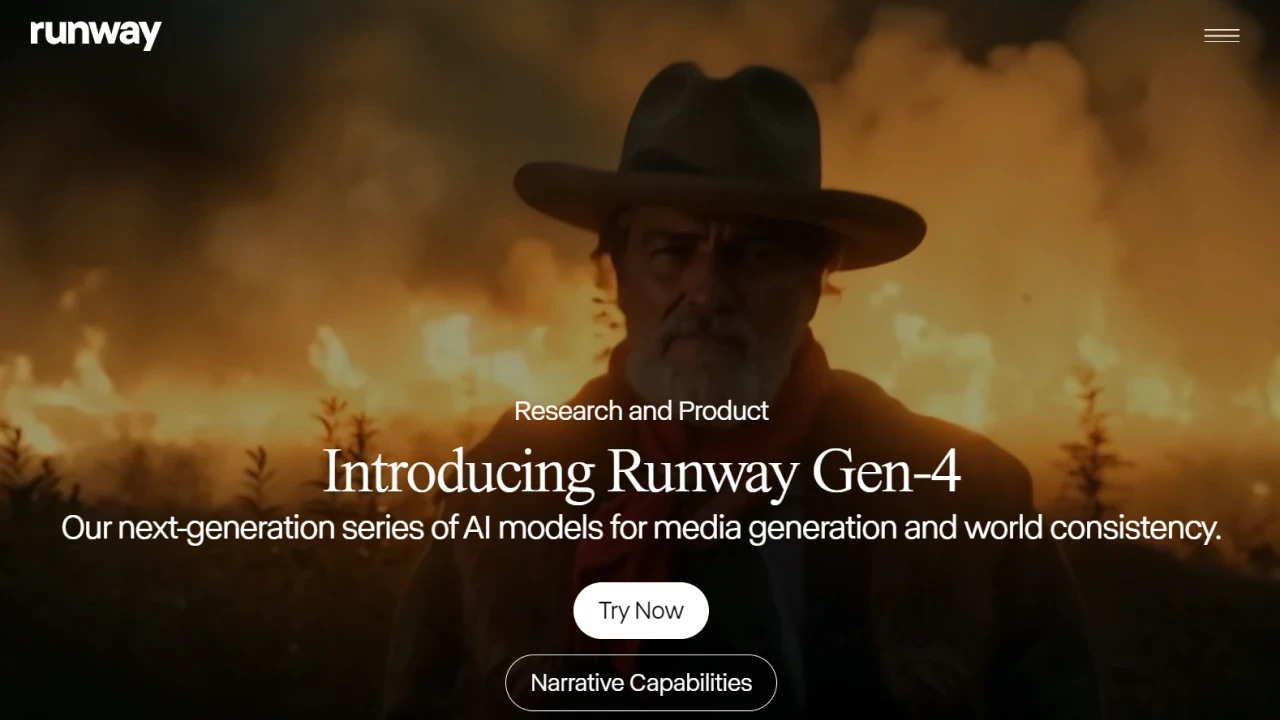
Runway is one of the most comprehensive tools for generating videos with artificial intelligence in an intuitive and fast way. With its Gen-4 technology, it allows you to create realistic or stylized scenes from text, image, or reference video.
It can also maintain consistency in video generation, which is great for building a visual identity.
In addition to video generation, Runway includes built-in editing tools, making post-production faster and easier.
Pricing
Free version with limitations and watermark. Paid plans start at $12/month, offering access to higher resolution videos and more powerful AI models.
2. Veo 3 (Google)
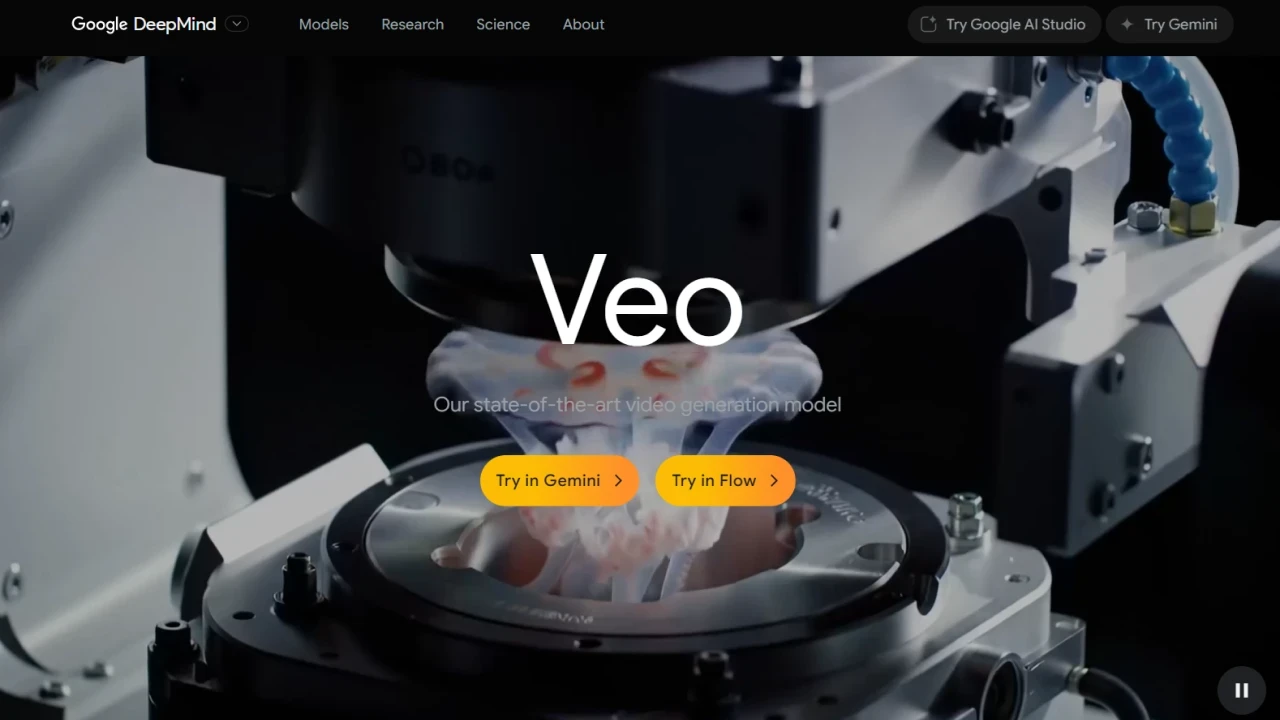
Veo 3 is Google’s most advanced AI video generation model.
Focusing on cinematic visual quality, it can produce 1080p scenes with smooth camera movement, refined aesthetics, and deep understanding of visual styles such as documentary, drama, film noir, and others.
Its standout feature is the ability to generate videos with people speaking, even in Portuguese.
Although still in limited-access testing, Veo 3 represents a significant step forward in creating realistic videos from prompts, positioning itself as a high-end solution for AI-powered video production.
Pricing
At the time of writing, Veo 3 is only accessible through testing on Gemini or to users of Google AI Pro and Ultra.
3. Pika Labs
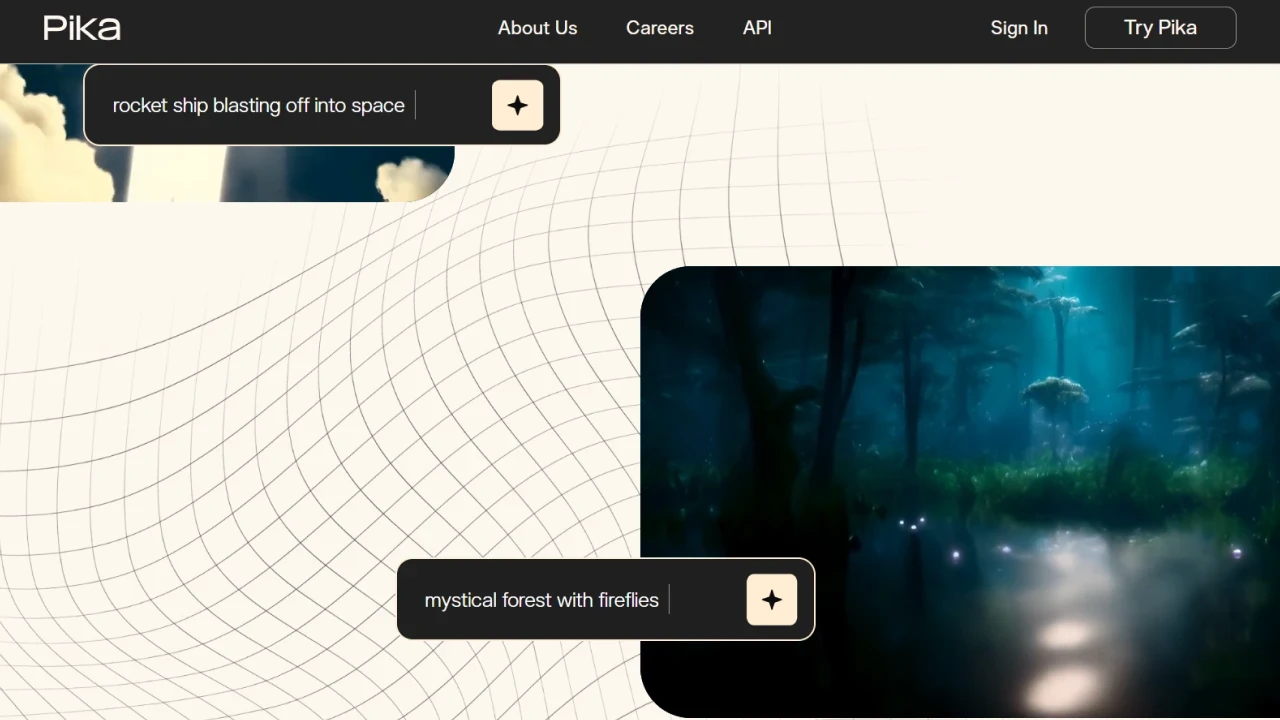
Pika Labs is a generative AI tool focused on creating short, stylized videos.
It can generate videos in various artistic styles, from 2D to realistic.
You can also upload your own videos and request the addition of objects to make the content more engaging.
Pricing
Free plan with watermark and limitations. Paid plans with premium features available from $8/month.
4. Adobe Firefly
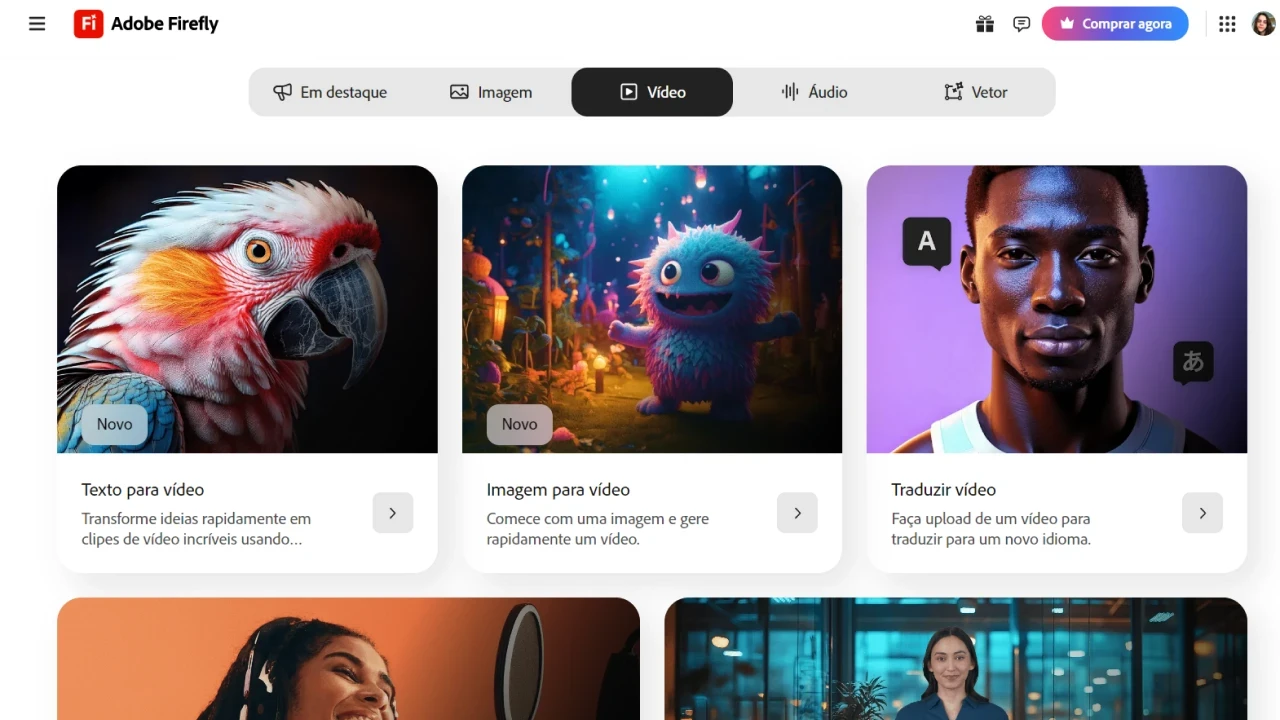
Adobe Firefly is Adobe’s generative AI platform, integrated with tools like Premiere Pro and Photoshop.
Although it currently specializes in image generation and scene fill using AI, Adobe is rapidly expanding its capabilities to include text and image-based animation.
Pricing
Free plan with limited credits. Firefly can be purchased individually or as part of a Creative Cloud subscription.
5. Leonardo AI
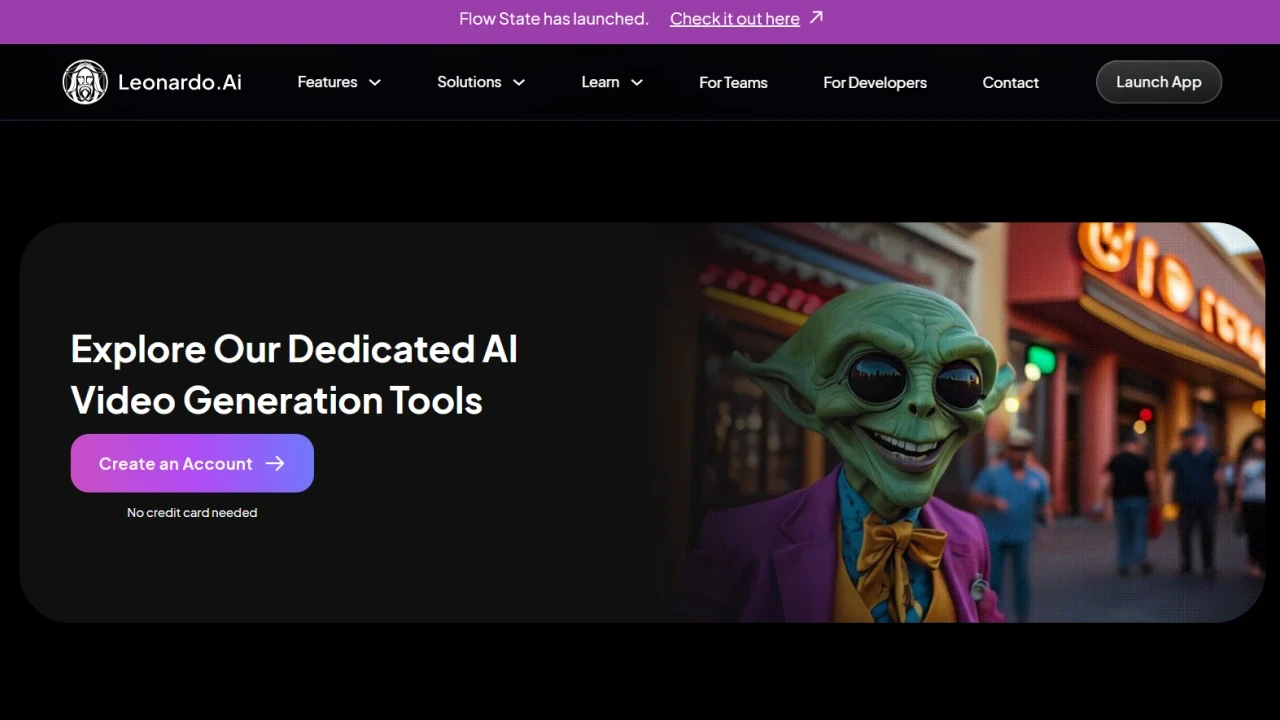
Leonardo AI gained recognition for its ability to generate incredibly detailed images using artificial intelligence, but in recent months it has also been making strides in video generation.
The platform offers a wide gallery of visual styles, ideal for those looking for distinctive compositions for creative videos.
Pricing
To generate a video, 200 credits are required. However, the free plan only provides 150 daily credits. Paid plans start at $10/month.
6. Sora (Open AI)
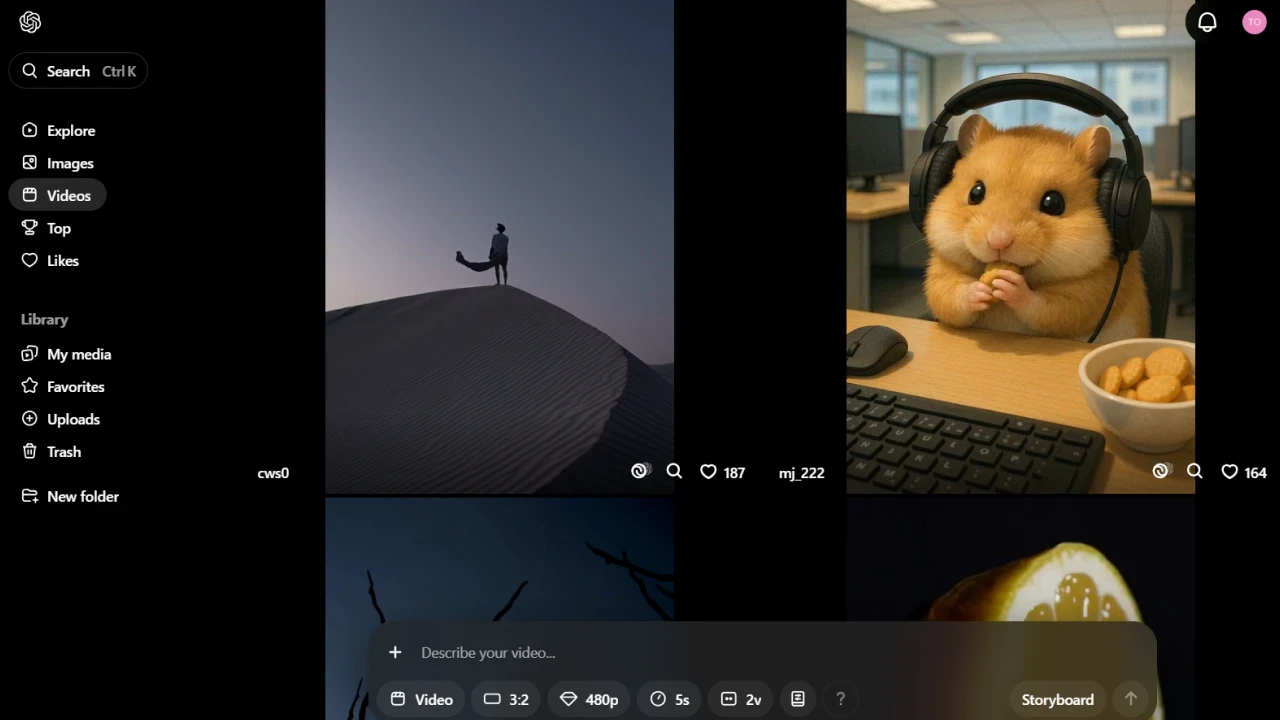
Sora is OpenAI’s model for generating videos from text and images.
With an intuitive interface, Sora offers advanced features that make it easy to produce customized B-roll videos.
It also includes advanced editing tools that allow for remixing, cuts, and building a storyboard with multiple scenes.
Pricing
ChatGPT Plus: $20/month — videos up to 10 seconds in 720p.
ChatGPT Pro: $200/month — videos up to 20 seconds in 1080p, no watermark, and simultaneous generation of up to 5 videos.
7. Opus Clip
Opus Clip is a tool aimed at creators who want to turn long videos into short content optimized for social media. With its AI B-roll feature, the platform automatically identifies the best video moments and adds relevant supporting scenes based on the spoken content—all powered by artificial intelligence.
Ideal for scaling content production with speed and quality, without manually editing every detail.
Pricing
Free trial with limited features. Paid plans available starting at $15/month, with full access to AI B-roll functions and high-quality exports.
Also read: 12 tools to edit videos with Artificial Intelligence
How to Write a Prompt to Generate Videos with AI
Creating AI-generated b-roll footage depends on a good prompt.
Just like a poorly explained instruction can lead to confusion, a poorly structured prompt will result in generic or off-target videos.
Here are some tips and a complete prompt example that really works:
Define the Scene’s Intent
Before rushing to the site to generate videos, have a clear purpose. At what point in your script should the b-roll appear to illustrate an idea or reinforce an emotion?
The clearer the intent, the more targeted your prompt will be.
Include the Five Key Elements in the Prompt
A well-crafted prompt contains the following structure:
Main character or object
Environment/setting
Temporal context (time of day, season)
Action
Visual style (realistic, 3D, noir, etc.)
Example:
“Smiling woman (character) planting herbs (action) in an urban garden at sunset (setting and temporal context), with warm natural lighting and a realistic video style (visual style).”
Add Camera and Motion Details
If the tool allows, include specifications such as:
Camera type: drone, close-up, continuous shot
Movement: pan, slow zoom, static camera
Framing: aerial view, medium shot, close-up
Ready to Make Your Videos More Engaging?
Today, any content creator can produce impactful visual scenes quickly, cost-effectively, and with a high degree of customization—without needing cameras or video libraries.
By using the right tools smartly, you can increase the quality of your VSLs and communicate your message more effectively.
And if you want more people to watch your VSL until the end, Panda Video is the right hosting solution.
By activating Panda Video’s features in your player, your VSLs will receive more clicks, and retention rates can increase by up to 40%.
Discover more of these features and start your free trial at Panda Video.
Host, protect, and scale.
Performance, security, and AI for videos.
Aprenda mais
Insights sobre vídeos, negócios e tecnologia
Descubra dicas, tendências e estratégias para tirar o máximo da Panda Video.






