Video Lessons Hosting: How to Choose the Ideal One for Your Student
Choosing the right video lessons hosting service is crucial for your students’ learning experience. The platform impacts everything from engagement to course completion.
A good hosting service doesn’t just store your videos—it enhances the overall educational journey, keeping students engaged and motivated.
That's why we'll show you everything that a video hosting service can offer so you can make an informed choice.
Why is video hosting so important?
Studies show that engagement is a key factor in learning success. A strong hosting platform supports this by:
Facilitating course completion
Improving student satisfaction
Increasing retention rates
Offering opportunities for upselling
By selecting the right service, you ensure that students stay engaged and complete your course, ultimately improving your educational outcomes.
Why not host your video lessons on YouTube?
While YouTube is great for general video content, it’s not suitable for hosting educational lessons. Here’s why:
Limited Customization: YouTube offers no ability to brand the player or customize the interface to match your course's identity.
Distractions: Ads and recommended videos take students' attention away from the learning experience.
Piracy Risk: YouTube videos are easily downloaded and shared illegally.
For educational content, these limitations make YouTube unsuitable. A specialized video hosting platform gives you control, reduces distractions, and offers features like DRM protection to safeguard your content.
Also read: DRM: How this technology protects your digital product
Vimeo: Why it's not the best option
Vimeo is the most well-known video hosting service on the market, with accessible plans for those starting in the educational market.
However, if your goal is to win over more students and increase lesson views, it ends up becoming unfeasible due to its Bandwidth Policy, which is stated in the terms of service:
If you exceed your bandwidth quota, we may, at our discretion, charge fees for excessive use, request that you upgrade to a more appropriate plan, or terminate your account(s) upon written notice.
When exceeding the 2TB of bandwidth present in all plans, a $200 per year subscription can turn into a $3500 charge, as happened with Lois van Baarle in 2022, reported by The Verge.
Therefore, it's very important to know the terms of service to avoid falling into traps.
And membership area hosting?
Some membership platforms include video hosting, making them a viable option for small businesses. However, as your course grows, hosting videos within a membership area becomes less efficient.
Limited Scalability: As the number of students increases, the cost of hosting within a membership platform can rise significantly.
Lack of Features: Membership platforms often lack specialized tools for video hosting, like DRM protection and customization options.
For a more scalable and efficient solution, switching to a dedicated video hosting platform will better serve your growing audience.
Essential features for video hosting
1. Security and protection against piracy
Your lessons need to have minimal protection against unauthorized downloads.
To ensure this, the video hosting service you hire needs to offer DRM technology. DRM adds a watermark to the video with the user's data, inhibiting the sharing of the material.
More advanced hosting services may offer two more layers of security:
Allowed domains: The creator can choose where the video can be viewed, and if someone tries to watch the video outside of those domains, they won't be able to.
Anti-download: A feature that blocks the use of programs and browser extensions that download videos.
2. Customizable player
A customizable player allows you to adjust the video player’s design to align with your brand’s identity.
This flexibility improves the overall student experience and helps keep your course consistent with your branding.
3. Engagement tools
Complementing the video with other materials has been proven to increase lesson retention.
A good video hosting service offers features that allow you to create:
Quiz: By adding questions related to the video content, you increase student interaction.
Mind map: Presenting information in a colorful diagram helps students explore ideas and generate connections.
E-book: Nowadays, e-books are a great differentiator for online courses, as they allow students to view the lesson content more quickly, without needing to spend time taking notes.
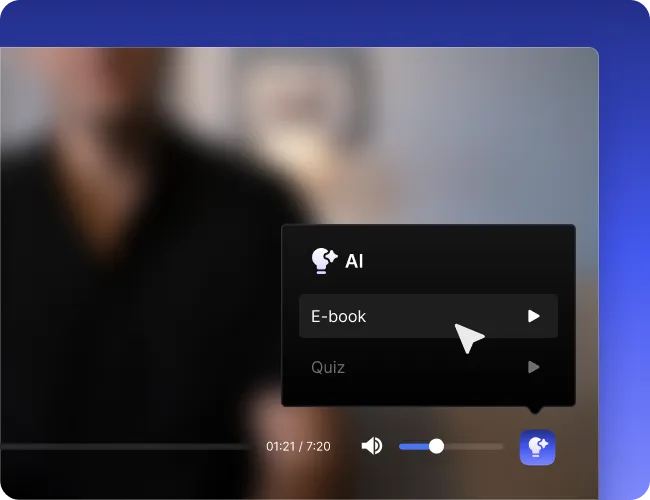
It's possible to generate quizzes, e-books, and mind maps with artificial intelligence on Panda Video.
4. Captions and Dubbing
For courses with an international audience, creating subtitles for each lesson can be time-consuming.
Fortunately, AI-powered features in modern video hosting platforms, like Panda Video, automatically generate captions and dubbing, saving you valuable time and effort.
Subtitles not only help students from different countries understand your content, but they also improve engagement by catering to learners who prefer reading over watching.
5. Chapters
Chapters divide lessons into smaller sections, allowing students to find information more quickly.
This way, students are aware of what will be in the lesson, and if they want to review a topic, it's easier to search.
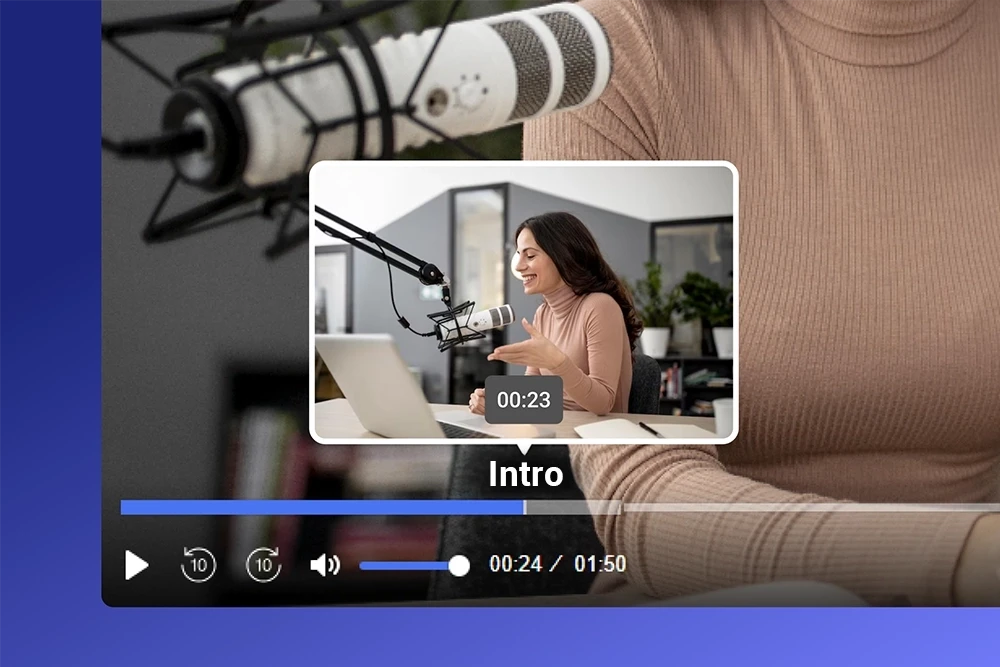
6. Search within the player
Imagine your student is watching a video but can't remember exactly where a specific piece of information is located.
The search within the player feature allows them to search for keywords and quickly find the relevant part of the video.
This makes it easier for students to access the information they need without wasting time, thus increasing engagement and reducing frustration.
7. Continue where you left off
Imagine your student is watching a webinar and needs to leave and continue later.
The continue where you left off feature saves the video progress in the browser as it's being watched. When they return to the page, they continue from where they left off.
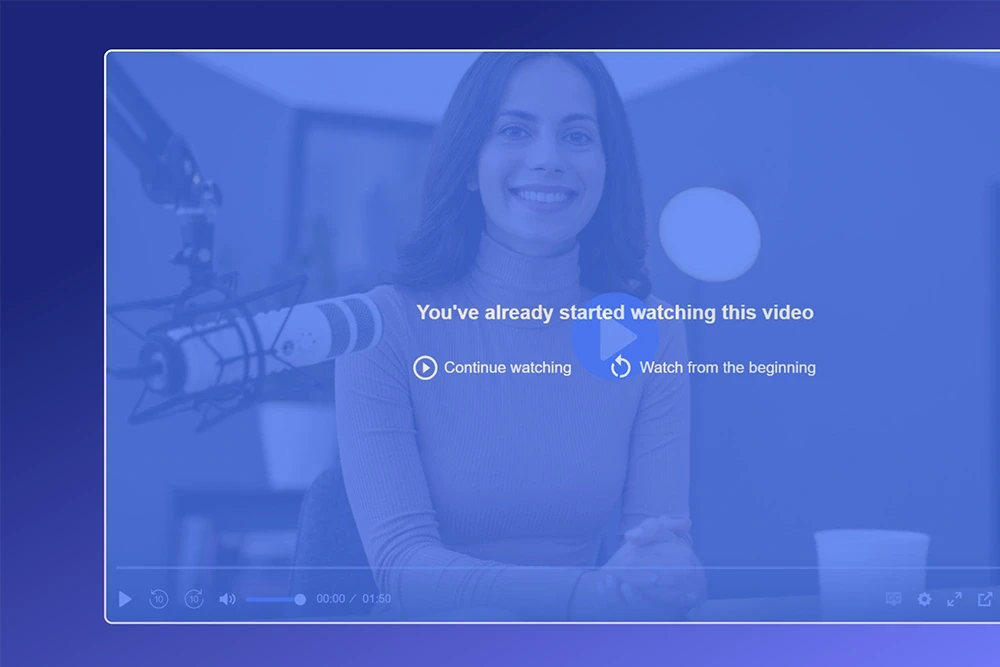
Panda Video: A complete solution for hosting courses, training, and VSLs
If you're looking for a video hosting platform that provides more than just basic video storage, Panda Video is the ideal solution.
With advanced features like DRM protection, customizable players, and AI-powered subtitles, Panda Video is designed to elevate your courses, training programs, and video sales letters (VSLs).
Try Panda Video for free and experience the difference with a platform built specifically for educators and content creators.
Host, protect, and scale.
Performance, security, and AI for videos.
Aprenda mais
Insights sobre vídeos, negócios e tecnologia
Descubra dicas, tendências e estratégias para tirar o máximo da Panda Video.






