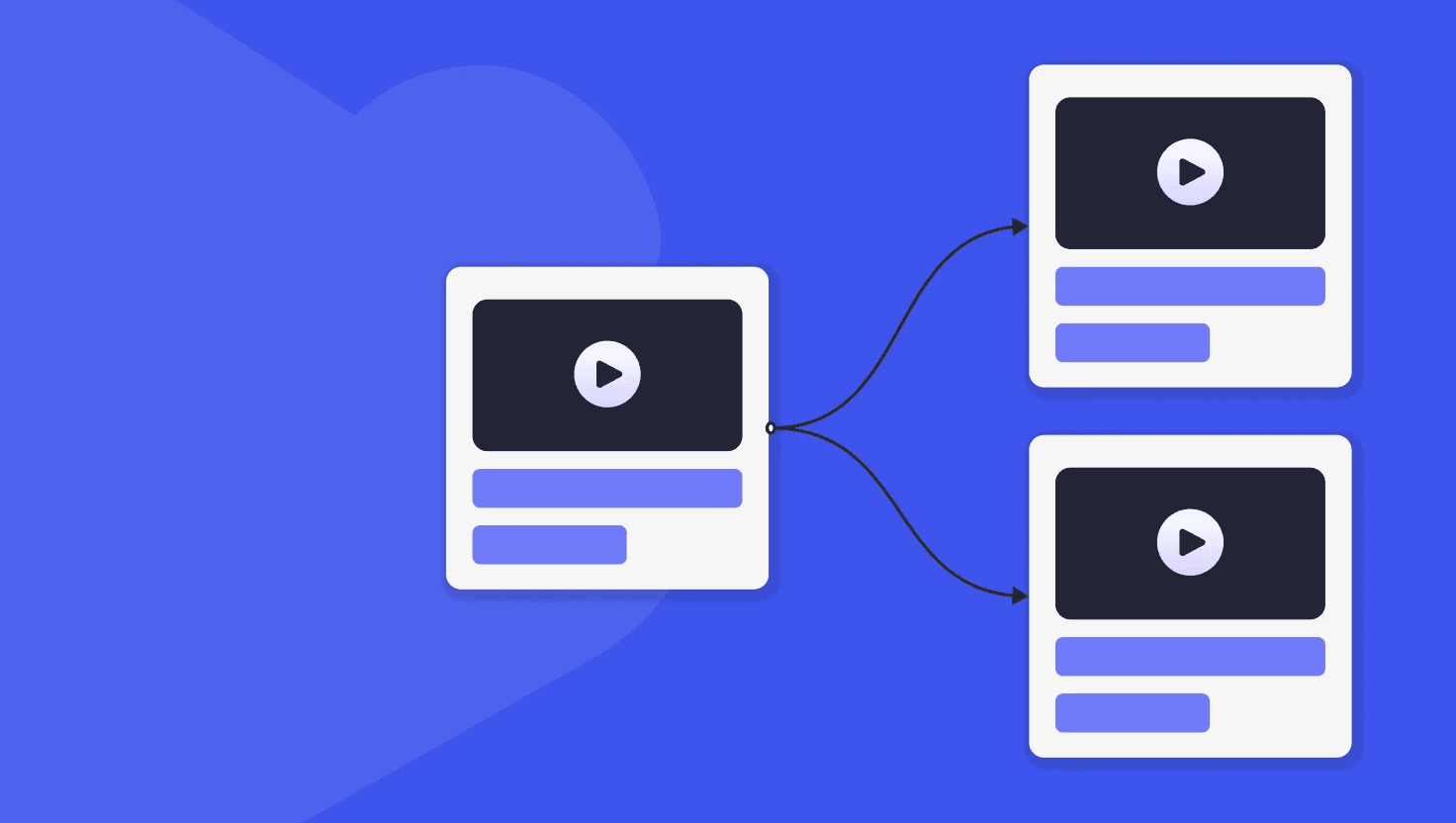6 Ideas for Interactive Video Funnels That Increase Engagement and Conversions
In recent years, video has become the most powerful format for capturing attention, educating, and selling. However, the way we use video still follows a traditional, passive model: someone hits play, watches (or doesn’t), and the content ends there.
But... what if you could "bring your videos to life," where the viewer interacts, chooses paths, answers questions, and is guided to the next step in their journey? That’s what interactive video funnels can offer.
In this article, we will show you how to create this type of experience simply and creatively with Panda Video. And the best part: you don’t need to be a Hollywood scriptwriter with a huge budget.
By the end, you’ll be ready to create your own interactive funnel and get ahead in a market that is still in its infancy when it comes to this feature.
What Are Interactive Video Funnels?
An interactive video funnel is a strategic sequence of videos connected by clickable elements, questions, buttons, and forms, transforming the viewer from a mere observer to an active participant in the experience.
Instead of passively watching a video from start to finish, the user can:
Choose which topic they want to see first;
Answer questions and be directed down new paths;
Click on buttons to download material, schedule a call, or purchase a product;
Enter their email to access exclusive content.
These interactions make the content more engaging, direct, and have a higher chance of conversion—after all, the funnel adapts in real-time to the audience's behavior.
The Importance of Engagement in Videos
It doesn’t matter how great the script is, how flawless the visuals are, or how killer the offer is, if the audience is not paying attention.
And the truth is, with so many distractions in the digital environment, maintaining viewer engagement in a video has become one of the biggest challenges for anyone working with online content.
That’s where interactive video comes in as a smart solution.
It breaks the pattern of passivity, sparking curiosity and action from the viewer. When someone needs to click, choose, answer, or interact, the chances of continuing to watch (and engage with the message) increase.
This is backed by research. Studies show that interactive content generates twice as many conversions as passive content.
Moreover, engagement is not just a vanity metric: it is a direct indication of real interest, which is essential for selling digital products, generating qualified leads, or building stronger connections with your audience.
How Interactive Videos Can Increase Conversions
Today, we have countless examples of interactive videos that have captured people’s attention.
Interactive video funnels are not only engaging; they are highly effective for conversions. This happens for three main reasons:
1. Personalized Experience
With questions and choices throughout the video, the user follows a path more aligned with their profile, pain points, and intentions.
This makes the message more relevant, and a relevant message sells much more.
2. Action at the Right Moment
Purchase buttons, forms, or strategic links can be inserted at the exact moment when the user’s interest is at its peak.
This approach reduces the friction between desire and action, significantly increasing conversion chances.
3. Less Distraction, More Focus
When you guide the viewer interactively, they remain focused without having to leave the video to make a decision.
The more focused they are, the lower the chances of abandonment.
6 Interactive Funnel Ideas to Start Today
If you’ve already understood that an interactive funnel can be part of your video marketing strategy, you might be wondering: “Great... but where do I start?”
Below, you’ll find six ideas for interactive funnels, and you can start applying them today with Panda Video.
Whether for Direct Response or placing it on your main page, the video funnel can boost your VSL sales and create memorable experiences.
Idea 1: VSL with a Buy Button at the End
This is a classic strategy that works.
Instead of relying only on a page with a “Buy Now” button outside the video, you place the button inside the VSL at the most persuasive point of the presentation.
In Panda Video, you can set up this button to:
Directly take the user to the checkout page of your platform (Hotmart, Kiwify, Eduzz, etc.);
Schedule a call;
Redirect to a special offer.
🐼 Tip: Test placing the button at different points in the video—right after the promise, after social proof, or at the conclusion. You can measure which version converts better and adjust accordingly.
Also read: How to Create Sales Pages with Time Delay in WordPress (Free)
Idea 2: Capture Leads Before Releasing the Content
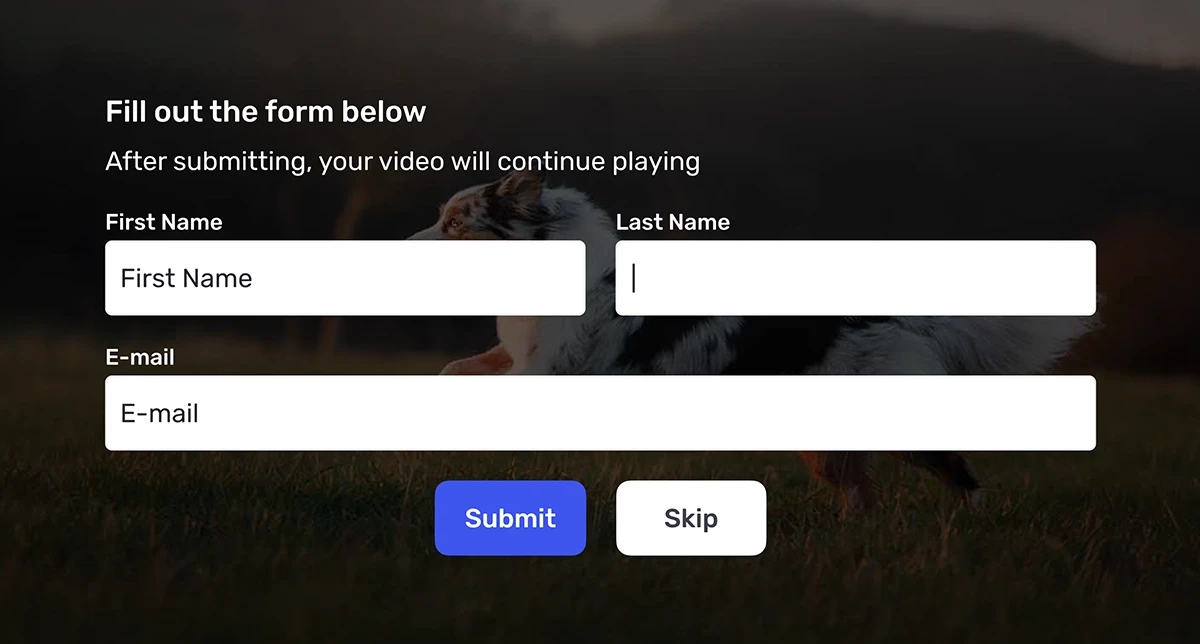
If you offer digital freebies, free classes, webinars, or even a VSL, a powerful strategy is to ask for the viewer’s email before releasing the full video.
With Panda Video, you can insert a lead capture form directly into the video, in a smooth way that keeps the user on the same page.
The viewer fills out the field and automatically continues watching the content.
List Building: Capturing the email allows you to continue communicating with this lead, offering new deals, content, or reminders.
Sales Recovery: Even if the person doesn’t convert right away, they’ve entered your funnel and can be nurtured until the right moment via email or WhatsApp.
There are two key moments when you can request the user to sign up for the form:
At the Beginning of the Video: Set a condition that if the viewer wants to watch this exclusive content, they need to sign up first.
Before Revealing the Core Content: Let the viewer watch most of the video. At the key moment when you’re about to reveal the big idea, strategy, or offer, the email request appears.
Idea 3: Questions and Answers
One way to further engage the viewer is to insert knowledge or feedback questions during the VSL.
This not only keeps the viewer attentive but also reinforces the value of your content.
Practical Example
After explaining an important concept about how your solution helps increase sales, you could add an interactive question:
“What marketing strategy would you use to boost your sales?”
The answers can lead to more content or personalized offers, making the experience more dynamic and aligned with the lead's needs.
Idea 4: Interactive Diagnostic with Personalized Recommendation
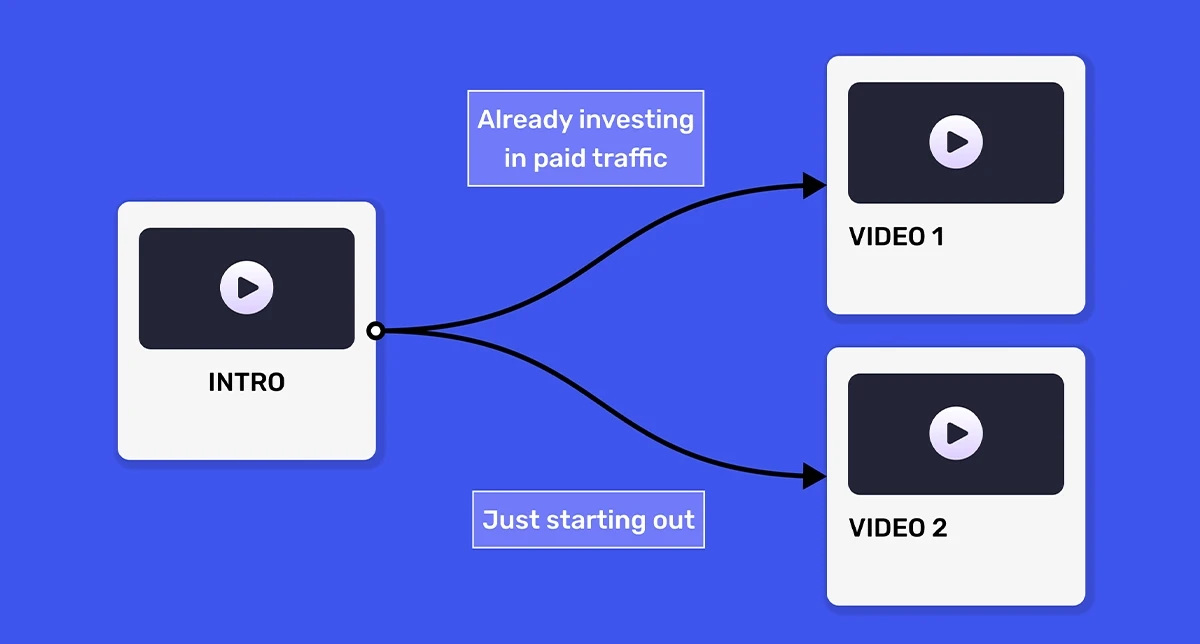
This idea is perfect for selling products or services aimed at different audience profiles.
Instead of presenting the same content to everyone, you can start the video with a question like:
“Which of these situations do you most relate to?”
Each response leads the viewer down a different path with an explanation, solution, or offer more aligned with what they need.
Practical Example
If you sell a paid traffic course, you could ask at the beginning:
“Are you already investing in traffic, or are you just starting?”
Those with experience would go directly to a more advanced approach, while beginners would be directed to different communication.
This increases the relevance of the message and improves the conversion rate.
Idea 5: Tutorial with Topic Navigation
Not everyone watching a video wants to see everything from start to finish. Often, the person wants to go directly to the point that interests them most.
With Panda Video’s interactive video funnel, you can turn a long tutorial into a navigable experience with interactive buttons leading the user directly to the part of the topic they are interested in.
Imagine a tutorial titled “How to Set Up Your Email Automation System” within a digital marketing tool.
The video could be divided with interactions like:
Connecting your sending domain
Creating the first automation
Segmenting your contacts
Setting triggers and actions
Testing and publishing the flow
Instead of watching a long, linear video, the user can choose the exact point they need, which improves the experience, avoids frustration, and increases retention time as the content is more personalized and to the point.
This structure is especially useful for support teams, technical course creators, or onboarding professionals who want to deliver efficient and dynamic tutorials.
Idea 6: Same Content, Different Delivery

What if you could offer the same content, but with a different experience for each person?
This idea is creative and surprising. Right at the start of the video, you can give the viewer the option to choose who they want to guide them through the content, like a character in a game.
It could be one of your team’s experts, a partner influencer, or even different personas representing distinct audience profiles.
Besides impressing, this idea shows the level of sophistication that your videos can achieve with interactivity.
How to Start Using Interactive Video Funnels in Panda Video
You don’t need to be an expert editor to create an interactive video funnel with Panda Video. The tool was designed to be intuitive and accessible to marketers, infopreneurs, and content creators of all levels.
Here’s a step-by-step guide to get started.
1. Create Your Funnel
Access your Panda Video Dashboard;
Go to the “Funnel” tab;
Click “Create Funnel” and name it;
Add the videos that will be part of this journey. You can upload new videos or move existing ones from your account.
2. Set Up Behavior Between Videos
You can configure what happens after each video ends. For example, automatically direct the viewer to another piece of content without requiring any action from them. To do this:
Hover next to “Do Nothing” on the video you want to configure;
Click the “+” icon;
Choose the destination video.
3. Add Interactions Within the Videos
The real power of the funnel lies in the personalized interactions, which you can add at any point in the video. When you click “New Interaction,” you choose between three main types:
Buttons: Redirect users to an external link (like a checkout or registration page) or to a new video.
Questions: Engage the viewer with multiple-choice questions, and for each alternative, you can define actions (continue the video, show another question, start another video, or open an external link).
Lead Capture Forms: Integrate with tools like ActiveCampaign and Mailchimp to collect names, emails, and other personalized information.
Once you’ve finished setting up the interactions, simply click “Publish” for the changes to take effect.
Interactive Videos Are the Future, and You Can Start Today
Video content already dominates the internet. But in a scenario where attention is contested second by second, it’s not enough to just be seen—you need to generate interaction and action.
Interactive video funnels are a natural evolution in digital content consumption.
And the best part: with Panda Video, you can create all of this in a practical, intuitive way without relying on external tools.
Create your first interactive video funnel now with Panda Video. Getting started is free and simple to apply.
Host, protect, and scale.
Performance, security, and AI for videos.
Aprenda mais
Insights sobre vídeos, negócios e tecnologia
Descubra dicas, tendências e estratégias para tirar o máximo da Panda Video.