To sell online courses and keep a community engaged, good lessons alone aren't enough.
As students go through the content, it’s natural for questions to arise.
And when these questions aren't answered quickly, frustration can lead to lower engagement, negative reviews, and even cancellations.
The good news is that artificial intelligence can be a powerful ally in overcoming this challenge.
With an AI chatbot trained on your own course, you can offer fast, automated, and personalized answers, taking the student experience to a whole new level.
In this article, you’ll discover how AI is revolutionizing support in online courses, and how you can add Tutor to your teaching strategy.
Challenges in Engagement and Support in Online Courses
Once a user buys a course, their customer journey is far from over—especially if they’ve subscribed to a membership service.
It’s essential to ensure they feel supported and get their questions answered as they progress through the content.
However, maintaining support and engagement is one of the biggest challenges for education platforms and course creators.
Some of the main reasons include:
Lack of time: Many course creators (and even their teams) juggle multiple tasks and can’t respond to questions quickly.
Repetitive questions: Support staff often need to revisit the course content to answer the same questions, leading to rework and lower productivity.
Manual processes: In many cases, support relies on manual messaging, which slows everything down.
These inefficiencies and challenges can lead to serious consequences for course creators.
This may result in:
Lower engagement: A lack of interaction reduces student involvement.
Higher dropout rates: Without support or motivation, many students give up before finishing the course.
Frustration due to unanswered questions: When students don’t get quick responses, their trust in the course decreases.
Negative impact on reputation: Courses with poor support tend to receive bad reviews and more refund requests.
Fewer testimonials: Students who don’t finish the course are less likely to recommend it.
In short, neglecting student support can be very costly in the long run, even if you're currently making a lot of sales.
How Artificial Intelligence Can Transform the Student Experience
Thankfully, it’s possible to improve your course support thanks to advances in artificial intelligence.
And there’s more: people are increasingly embracing its use.
As this behavior becomes normalized, people’s expectations evolve. No wonder companies are increasing their AI investments by 25%.
For course creators and edtechs, AI can bring major benefits, such as:
Instant support: AI chatbots can answer questions in seconds, anytime.
Personalized responses: When trained with your course content, the AI understands the context and delivers more relevant answers using your own tone.
Relief for your support team: By automating frequent questions, you and your team gain time to focus on strategic tasks.
AI Chatbots in Education: A Trend That’s Here to Stay
The use of artificial intelligence in education is transforming the way we teach and learn.
One of the most promising applications is the use of educational chatbots.
A McKinsey study on educational technology in higher education revealed that 71% of the studies reported improvements in grades and learning when interacting with AI-powered assistants, known as "teaching assistants."
UNESCO itself highlights that adopting these technologies improves knowledge retention and student engagement in the classroom—something essential for anyone selling online courses.
Beyond pedagogical benefits, the market is also showing rapid growth. In 2021 alone, investments in AI-focused edtechs surpassed $2.2 billion—more than double compared to 2020.
In short: AI chatbots not only optimize support but become a fundamental element in the teaching process.
And the best part? This technology is now accessible to course creators who want to deliver a more complete, professional, and scalable experience.
Meet Tutor: Panda Video’s AI Chatbot

For course creators using Panda Video, there’s already a ready-to-use solution to bring artificial intelligence to life: Tutor.
Tutor is a virtual assistant automatically trained using the content of your lessons.
This means that, unlike generic LLMs such as Gemini or ChatGPT, it understands exactly what you’re teaching and responds accurately—as if it were you.
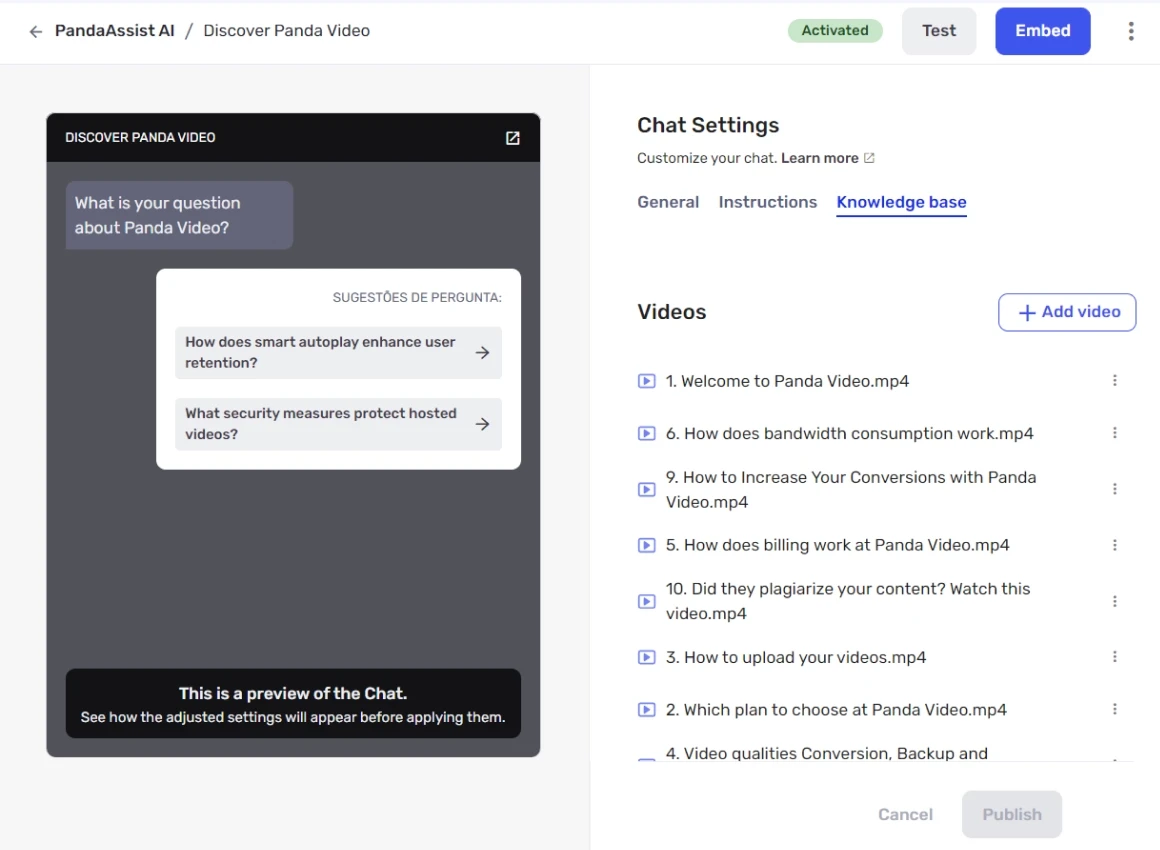
Tutor knowledge base
How Tutor Works in Practice
Imagine a student is watching your lesson on paid traffic and asks:
“How can I apply this ‘pre-launch’ strategy to my case, since I work with French courses?”
Instead of opening a support ticket or waiting for an email reply, Tutor immediately delivers a clear explanation—based on your own course content.
This type of support not only enhances the student experience but also reinforces your authority by offering a smart, modern, and welcoming platform.
How to Set Up Tutor in Your Online Course

One of the major advantages of Tutor is how quick and easy it is to set up—even by someone with no technical experience.
In just a few steps, you’ll have an intelligent assistant supporting your students:
First, host your course on Panda Video;
Generate subtitles for each video (Tutor is trained using this transcript);
Select these videos and create a Tutor.
Within 24 hours, the AI will have read and learned your entire course content.
Finally, just activate Tutor in your video player or integrate it into your member area, in the bottom right corner.
Tips to Get the Most Out of the AI Chatbot in Your Course
You can do even more to take full advantage of Tutor.
Here are a few tips:
1. Update Your Content Regularly
As your course evolves with new lessons, remember to keep the assistant up to date.
The more current and complete the content is, the more accurate the responses will be.
2. Customize the Assistant’s Communication
You can add personalized instructions to your Tutor to tailor the way it communicates.
Configure everything from the tone of voice to CTAs that encourage students to keep learning or take other actions.
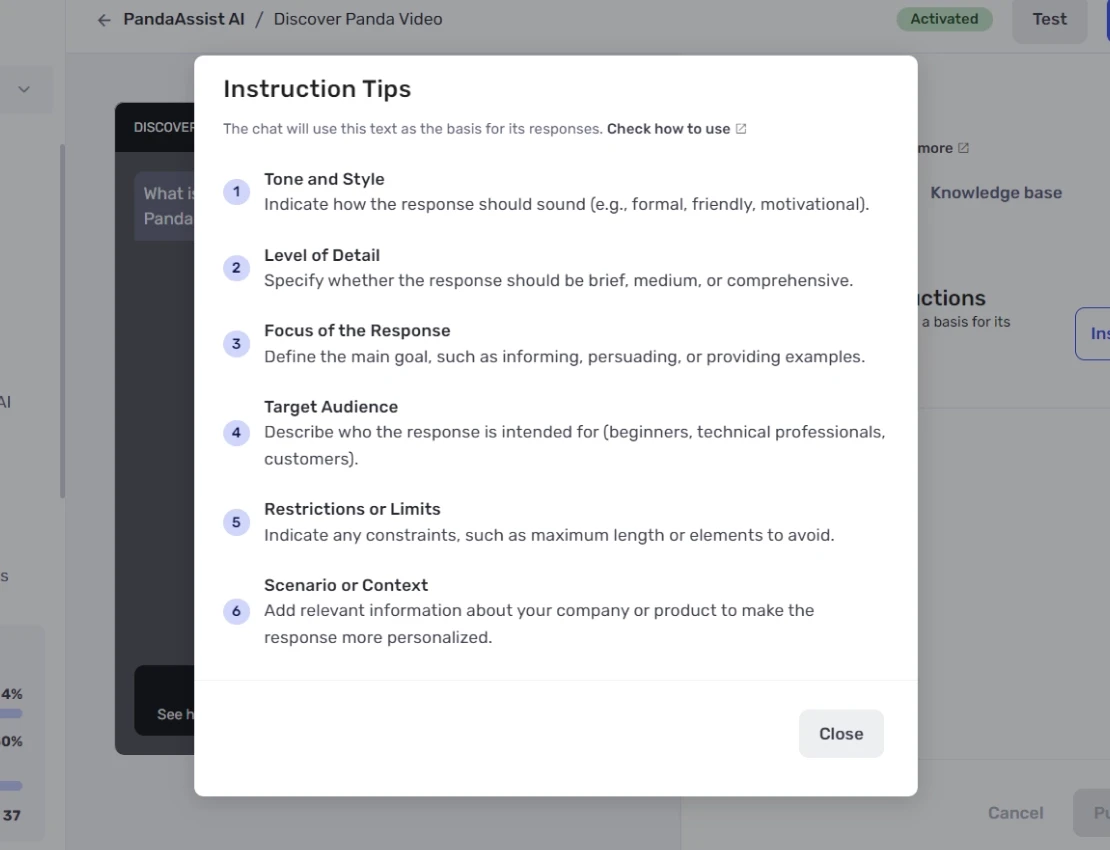
We help you create instructions for your AI chatbot
3. Promote the Feature to Your Students
Make sure they know they have access to an intelligent assistant.
Include a quick explanation video or a notice on the platform so students know they can interact with the AI at any time.
Conclusion: Transform the Student Journey with AI
The success of a course no longer depends solely on its quality, but also on the experience the student has from start to finish.
And that’s exactly where artificial intelligence can make all the difference.
With Tutor, you automate support, answer questions faster, and keep students engaged—even when you’re not available.
By implementing a chatbot trained with your own lessons, you:
Save time and increase support efficiency;
Boost student satisfaction and retention;
Reduce dropout rates midway through the course;
And reinforce your authority by delivering a modern and professional experience.
Ready to offer a more complete experience for your students?
Log into your Panda Video account and activate PandaAssist AI in your course.
Not using Panda Video yet? Start a free trial, get credits to use our AI, and see how the platform can help you host videos securely.
Host, protect, and scale.
Performance, security, and AI for videos.
Aprenda mais
Insights sobre vídeos, negócios e tecnologia
Descubra dicas, tendências e estratégias para tirar o máximo da Panda Video.






